[MARKUP IN PROGRESS]
Chapter 1 – Software Testing Basics
PDCA ( Plan, Do, Check, Act)
Box Testing
- Black Box – solely on requirements and specifications
- White Box – internal paths, code structures, and implementation of software
- Grey Box – Look at code to understand implementation, then test via black box
- Defect v.s. Failure
- Defect found in-house
- Failure – client found
Defect Categories
- Wrong – variance from requirement
- Missing – requirement that isn’t coded
- Extra – requirement missing from specification
Verification v.s. Validation
- Verification – review without executing the process
- Validation – checking product with actual execution
- Does increase in testing always improve project?
- No, 20% of test plan is critical
- Defining Testing Policy
- Definition – one unique definition for testing
- How to achieve – testing committee/test plans?
- Evaluate – how to derive metrics of defects (phase/programmer). How has testing added value
- Standards – what is the standard of good enough
- Should testing be done after build/execution phases?
- Traditional (requirement → Design → Code & Build → Testing → Maintenance)
- Modern
- Requirement → Design → Build & Execution
- Test → Installation → Maintenance
- More Defects in Design or Coding
- Design!! (requirements, then bad architecture & technical decisions)
- 60% defects occur in design, 40% in coding
- End User Input for proper testing
- Acceptance test plan prior to production
- Requirement documents signed by client
- Risky sections of project, obstacles to use
- Proper data for testing
- Test scenarios
- Latent and masked defects
- Latent – existing defect that has not yet caused a failure due to conditions not met
- Masked – existing defect that hasn’t yet caused a failure due to another defect prevented code execution
- Defects not removed in initial stages can be up to 20 times more costly to fix in maintenance phase
- Workbench concept
- Documenting how an activity must be performed (phases, steps, tasks)
- Workbench
- Input – input/entrance criteria
- Execute – transform input to expected output
- Check – assure output meets desired result
- Production output – exit criteria of workbench
- Rework – once fix implemented, go to execute
Phases
- Input
- Execute
- Check
- Output
- Requirement
- Customer requirements
- Write requirement doc
- Addresses all needs?
- Requirement Doc
- Design
- Requirement Doc
- Write Technical Doc
- Technically correct?
- Technical Doc
- Execution
- Technical Doc
- Implementation & coding
Implementation & Source code
Testing
Source code
Test cases
Test results
Deployment
Source code/test results
Production
Maintenance
Deployment results, Change Req
Regression Testing
New release
Alpha(development) and Beta (Customer location)
- Defect leads to other defects based on their dependency/inheritance of object
- Usability testing
- Give client prototype or mock-up, generally only the UI portion of project
Strategies for Rollout to End Users
- Pilot – limited deployment to a control set and is usually considered Beta Test
- Gradual Implementation – deploy entire product while working on a finished product. Must maintain multiple versions
- Phased Implementation – Rollout to all users incrementally as features are completed
- Parallel Implementation – existing and new applications run simultaneously, but need duplicated hardware
Requirement Traceability
- Testing begins at requirement phase
- Ensures proper coverage
- Easily identify project debt as defects found
- Identify risk with current state of software
Pilot v.s. Beta Testing
- Pilot product installed at live locations(Entering Real Data)
- Beta testing not done with real data ( Acceptance Test Plan)
Rick Analysis During Testing
Features
Probability of Failure
Impact
Priority
Add a user
Low
Low
1
Check user prefs
Low
Low
1
Login User
Low
High
2
Add new invoice
High
High
4
Print invoice
Med
High
3
Concerns
Maintainability
Low
Low
1
Security
High
High
4
Performance
High
Low
3
Low/Med/High
High/Low
1-4
- List Features/Concerns
- Rate Defect probabilities
- Impact Rating
- Compute Risk(Probabilty * Impact)
- Review
- Acceptance Plan Preparation
- Requirement document
- Input form the customer
- Project Plan (project manager)
- User Manual
- Environment reality and Test Phases
- Latter Test Phases need more reality
- Inspections and Walkthroughs
- Walkthrough is informal
- Inspection is formal and documented
- Confirmation v.s. regression
- Confirmation verifies fix works
- Regression verifies nothing else broke as a result
Coverage v.s. Techniques
- Statement coverage – source code completed covered
- Decision c overage – ensures Booleans covered
- Path coverage – verifies that every possible route through code is covered
- Coverage Tools
- Run simultaneously with testing and reports what was tested and results
- Configuration Management
- Detailed recording and updating of infor for hardware and software components(requirements, design, test cases)
- Knowing the state of the test system and expected outputs
- Baseline concept
- Different test Plan documents
- Project Test Plan – resource utilization, testing strategies, estimation, risk, priorities
- Acceptance Test Plan – verify user requirements are met
- System Test Plan – main testing, functionality, load, performance, reliability
- Integration Testing – tying software and hardware components together and verifying interoperability
- Unit testing – developer level to check individual module in test
Project TP
Integration TP
Central TP
Acceptance TP
Unit TP
System TP
Central
Requirement
Acceptance
Design
System
Execution
Integration
Unit
Testing
Deployment
Maintenance
Inventories, Analysis & Design for Testing Projects, Calibration
- Test objectives
- Policies
- Error Checking
- Features
- Speed
Inventory
- List of things to be test for an objective
- Add new Policy
- Change/Add Address
- Delete a Customer
Tracking Matrix
- Inventory ← Mapping → Test Case
- Mapping is Calibrating inventory to test cases
Black Box or White Box Testing first?
- Black Box first
- White Box only after Design is fairly stable
- Requirement Doc, Design Doc, Project Plan → Black Box → White Box
Cohabiting Software
- Software that can reside on same PC and affect project (and vice versa)
- Impact Rating used (Minor/Major/Critical)
- Test Log = data produced from test case(s)
- SDLC
- Entry Criteria → Estimation Doc
- SDLC
- Exit Criteria
- Acceptance Doc
WaterFall
Big Bang Waterfall
- Requirement
- Design
- Build
- Test
- Deliver
Phased Waterfall
- Project divided and developed in parallel, gluing things together at the end. Problems arise with lack of coordination
Iterative
- Incremental – work divided into chunks like the Phase Waterfall, but one team can work on one OR many chunks
- Spiral – Prototype and refining cycle, waterfall is repeated for each cycle
Evolutionary
- Produce minimal features using process, then evolve software with updated customer requirements
V-model
- Emphasizes importance of early testing so that each Stage is refined immediately after introduction
Testing phases
- Unit – Component Design Features fully covered, usually done by a developer by creating fake components that mimic what finished components due in order to test the logic
- Integration – tests all components and their interoperability/relationships
- System – System Specification driven and tests the entire system as a whole.
- Performance
- Volume
- Stress
- Documentation
- Robustness
Acceptance testing
- Checks system against requirements, done by customer NOT developer
Who does testing?
- Isolated test Team
- Outsource
- Inside
- Developers as testers
- QA/QC Team
Chapter 2 – Testing Techniques
Equivalence Partitionign
- Eliminating duplicate test cases for maximum efficiency
- Test <, >, and =
- All redundancies should be eliminated
States and Transitions
- State = result of previous input
- Transition = actions that cause change in state
- Each state or transition can generate test cases
- Combine state and transition for complete coverage since using only one in isolation can leave gaps in coverage
Random/Monkey testing
- Not realistic
- Redundant
- Time spent analyzing results
- Cannot recreate the test if data isn’t recorded
Negative/Positive testings
- Negative – invalid input = errors
- Positive – valid input with some expectation on output
Exploratory Testing (Adhoc)
- Unplanned, unstructured, impulsive or intuitive journey with intent to find bugs
- Simultaneous learning, test design, and test execution
- Any testing doen tot eh extent that the tester proactively controls the design of the tests as those tests are performed and uses info gained while testing to design better tests.
- NOT random
- Learning → Design → Execution
Semi-Random
- Random testing that removes duplicates
- Random test case → Equivalent Partitionign → Semi-Random Test Case
Orthogonal Arrays / Pair-wise defect
- 2D Table where if any 2 columns chosen, all values will appear
Decision Tables
- Lists all inputs (rows) and outputs(columns)
Severity Ratings
- Catastrophic –
- Severe
- Moderate
- Mild
Chapter 3: Software Process
- Software Process
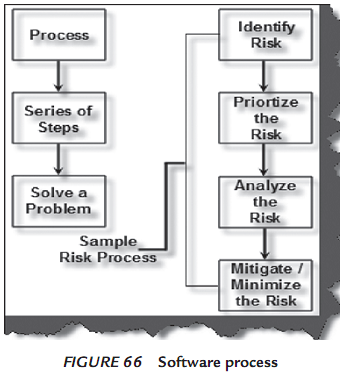
- Different cost elements involved in implementing a process
- Salary, Consultant, Training Costs, Tools
- Model
- Best practices followed in an industry to solve issues an problems
- Maturity Level – level of performance expected from an organization
- Process areas in CMMI
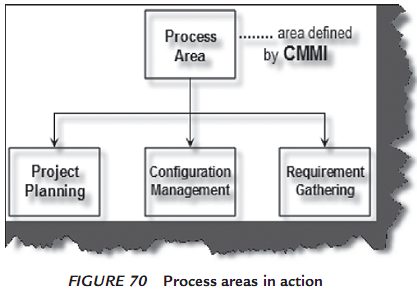
- Tailoring – where process is done in a custom way, NOT bypassed
Chapter 4 - CMMI
- CMMI ( Capability Maturity Model Integration ): Process improvement approach that provides companies with the essential elements of an effective process.
- Systems engineering
- Software engineering
- Integrated Product and Process Development (IPPD)
- Software acquisition
- Implementation – performing a task in a process area
- Institutionalization – output of performing a process again and again
- Models
- Staged (Maturity Level)
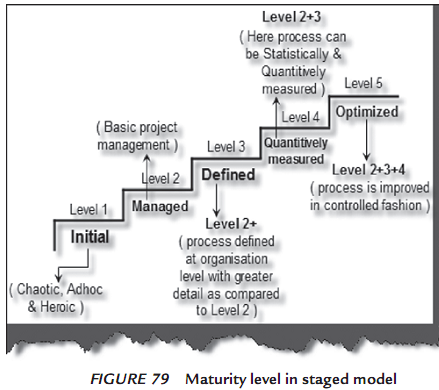
- Continuous
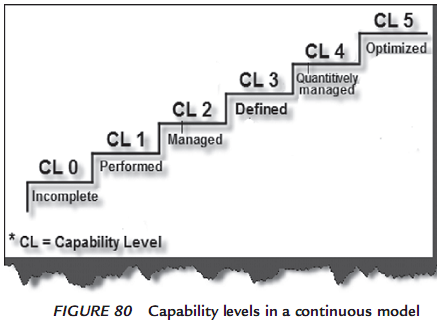
- CMMI (25 processes)
- Process management
- Project Management
- Engineering
- Support
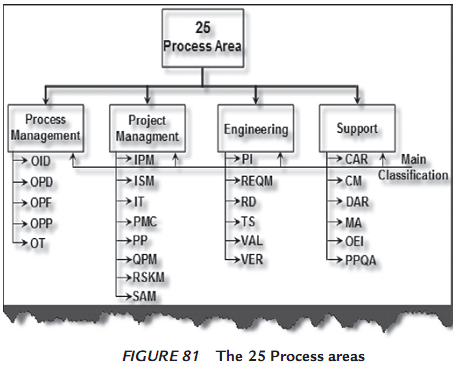
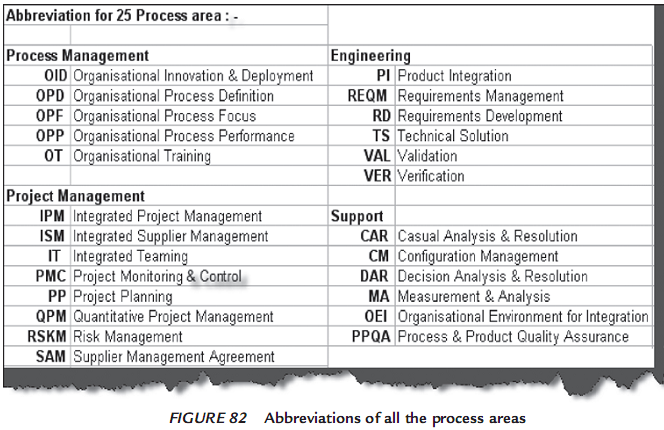
Chapter 5 – Six Sigma
- Six Sigma – statistical measurement of variation in a process
- 3.4 Defect per Million Opportunities
- DMAIC – Improves, DMADV – Defines

- 5 key players
- Executive – deciders, funders
- Champions – Sr. Mgmnt works with business mgrs
- Master black belts – technical masters, coach/mentor
- Black belts – team leaders – discover variations and IMPLEMENT SS
- Green belts – part-time assistants
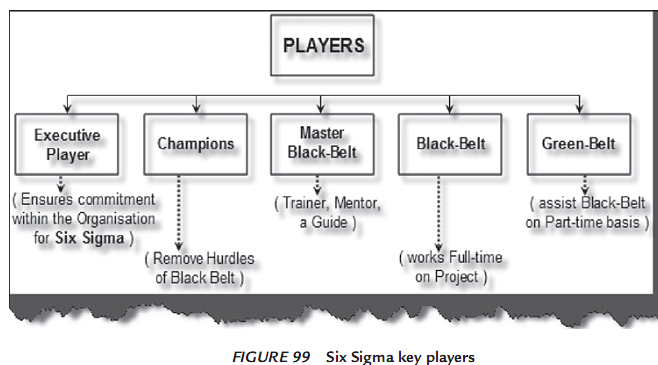
- Variation Types in Six Sigma
- Mean - Averaging
- Median – Mid-Point in the data
- Range – spread of values: high/low
- Mode – most frequently appearing value
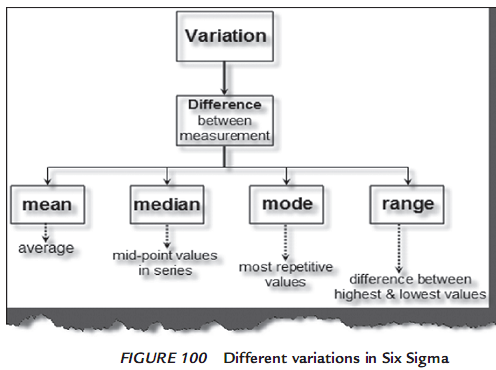
- Standard Deviation
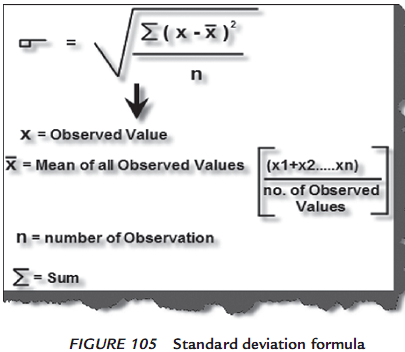
Standard Deviation Calculations
- Get Mean
- SUM(x – xMean)2 for X1, X2, X3
- Divide by number of Observations
- Square Root
Fish Bone/Ishikawa Diagram
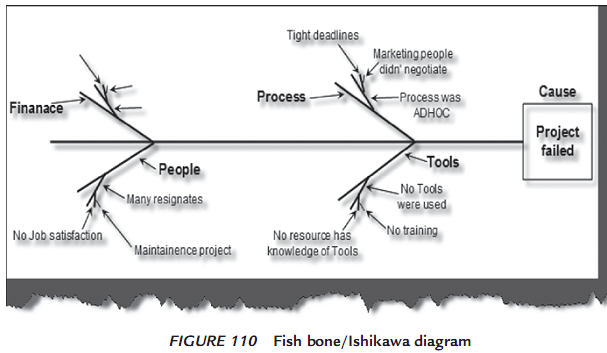
Chapter 6 - Metrics
Measures & Metrics
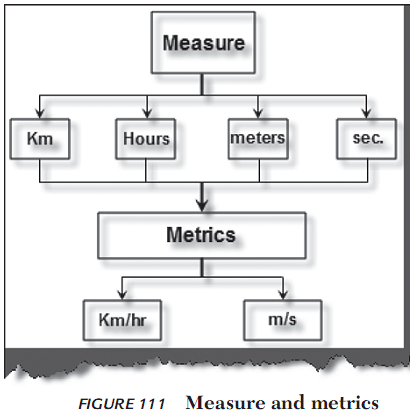
- Number of Defects are measured by WEIGHTING, usually by 3 or 5 categories
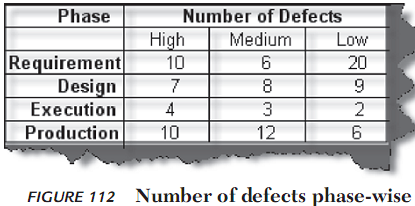
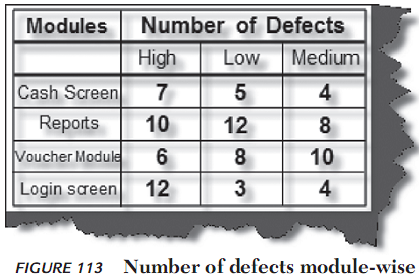
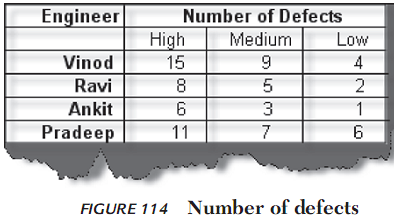
- Production Bugs – good measure of performance, but latency involved
- Defect seeding
- How many found
- How many not found
- How many unseeded defects found
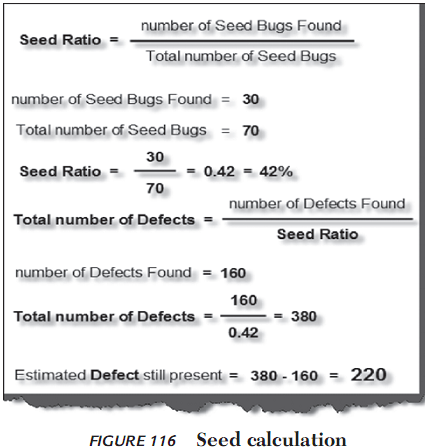
DRE – Defect Removal Efficiency
- Take into account severity and history of customer found defects
- Can be used on a ‘per phase’ basis to analyze efficiency of any given phase
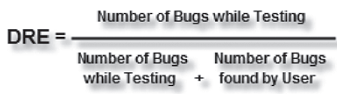
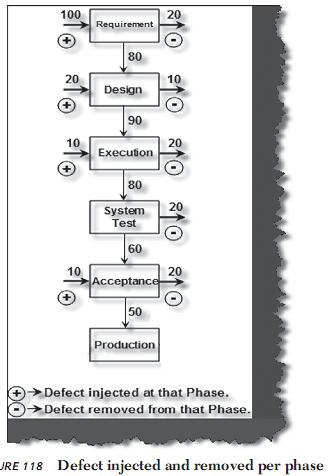
Measure Test Effectiveness
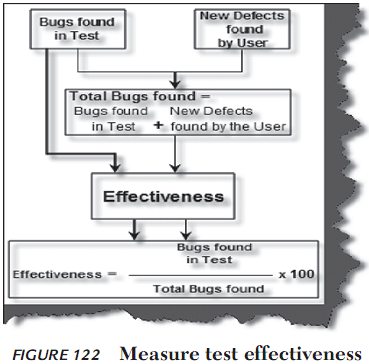
Defect Age and Defect Spoilage
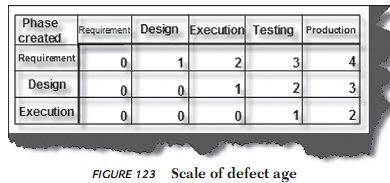
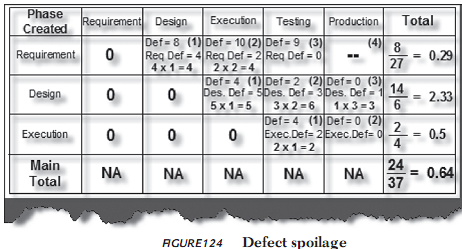
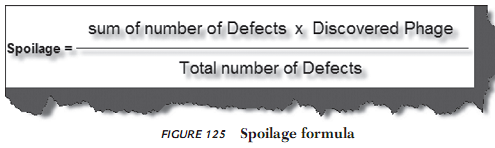
Chapter 7 – Automated Testing
Does Automated replace Manual Testing
- NO
- Unstable Software
- Blue Moon Scripts
- Code and Document review
- YES
- Repetitive Tasks
- Regression
- Smoke, Load, Performance
- Code coverage
- White box testing
Tools Employed
- ATGX – Proprietary framework
- QuickTest wVB – Record/Playback, Scripted, and Manual Test tool
- TFS - Team Foundation Server
- Mainly Manual Testing
Load Testing for Websites
- Use capture tool for request/response times
- Use timeouts for simulated latency where needed
- Create ‘virtual users’ to simulate simultaneous usage
- Data-Driven testing – data read fromdatabase/excel or csv
- Table-Driven testing –
Chapter 8 – Testing Estimation
Different ways of doing black box testing
- Top down according to budget
- WBS (Work Breakdown Structure)
- Guess and gut feeling
- Early project data
- TPA (Test Point Analysis)
TPA (Test point analysis)
- Black box testing ONLY
- IFPUG (International Function Point User Group)
- Break system down into main sections
- Break sections into functions
- Analyze and time functions
- Add times
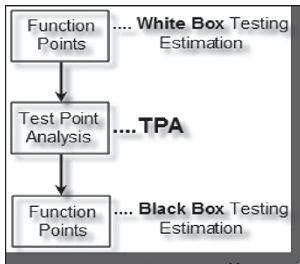
FPA
-
Define boundaries
- Internal
- External
- 3rd party applications/interfaces
- Can you make changes to the component, then yes
The Elementary Process OR Static/Dynamic Elementary Process
- Smallest unit of activity meaningful to the end user
- EP must be self-contained and leave the application in a consistent state.
Dynamic EP - Moves data from an internal application boundary to an external boundary, or vice-versa
- Input data screen to application
- Transactions exported in export files in XML , etc
- Display reports which can come from an external application boundary and an internal application boundary
Static EP – internal to the application
-
Maintaining customer data
FPA Function Points
- ILF – Internal Logical Files
- Logically related data from user’s POV
- Reside in internal boundary
EIF – External Interface Files
- Logically related from the user’s POV
- Reside in the external boundary
- Used only for reference purpose, not maintained by internal applications; rather external applications
RET – Record Element Type
- Sub-group element data of ILF or EIF
- No sub-group of ILF then count the ILF itself as one RET
- Group or RETs within ILF or logically related. Most likely with a parent-child relationship.
DET - Data Element Types
- Each DET should be user recognizable.
- AutoIncrement ID, NOT DET
- Non-recursive fields in ILF
- Supplier ID doesn’t count as DET, but foreign keys (relationship keys) do.
FTR – File Type Reference
- File or data referenced by a transaction
- FTR should be ILF or EIF. Count each read during the process
- If EP is maintained as an ILF then count that as an FTR.
- By Default, one FTR in any EP
EI – External Input
- Dynamic elementary processes ni which data is received from the extranl application boundary.
- UI to Internal Application
- EIs may maintain the ILF of the application, but it’s not a compulsory rule.
- User screens usually EI as it passes data from user to internal application
- Import batch screen, also EI
External Inquiry (EQ)
- Dynamic elementary process in which result data is retrieved from one or more ILF or EIF.
- Log in to post comments
Tags
