Components & Tools
|
Tools |
Description |
|
FireFox |
For Development |
|
SeleniumIDE |
FireFox Plugin for Rudimentary Capture/Playback, exposes the WebDriver calls for each action, and stores test suites for recorded tests. |
|
Firebug |
FireFox Plugin for exposing web page controls, code and content |
|
VisualStudio2012 |
Resharper plugin |
|
XMLSpy |
XML, XSD editing |
|
BeyondCompare |
Comparing file results |
|
Internet Explorer |
Target Browser for UAT testing |
Current Framework Facets
|
File |
Description |
|
UnitTest |
Drives the basic unit of action and serves as a place to initialize test dependencies |
|
FormData.xml |
Models WebBrowswer by enumerating each page and giving each control an id, ControlType, and Option value. |
|
JobData.xml |
Models each type of PET image job for data driven tests. This will allow for the same framework to perform a wide variety of operations by modifying the XML input file |
|
ImageData.xml |
Models each type of PET Operating System Image to allow for automatic detection of default values required for successful submissions through the PET product. |
|
|
|
|
DataPageSubmit |
Reads the XML files and pipes data to persistent objects much like a database |
|
Controls |
Enumerates the various types of controls employed in the PET interfaces |
|
QwPageSubmit |
For each page in Quick Web, an associated page class is used to drive all actions performed on the page. This class will look to its corresponding ‘Data Object’ for what values to enter. |
|
Pages |
Conjures the various PET web pages and serves as a layer of abstraction so Unit Tests are simple to create, maintain, and read. |
|
Browser |
Interface to the Selenium WebDriver and allows changes to the browser interface without requiring widespread changes to the entire framework |
|
WebDriver |
Driver that communicates with Internet Explorer, FireFox, and Chrome and provides the C# libraries to drive the component |
Code Metrics
|
Item |
Description |
|
Project |
“TestFramework” |
|
Configuration |
|
|
Maintainability Index |
75 |
|
Cyclomatic Complexity |
86 |
|
Depth of Inheritance |
1 |
|
Class Coupling |
48 |
|
Lines of Code |
516 |
Re-Sharper Unit Test Details

DGML Class Diagrams

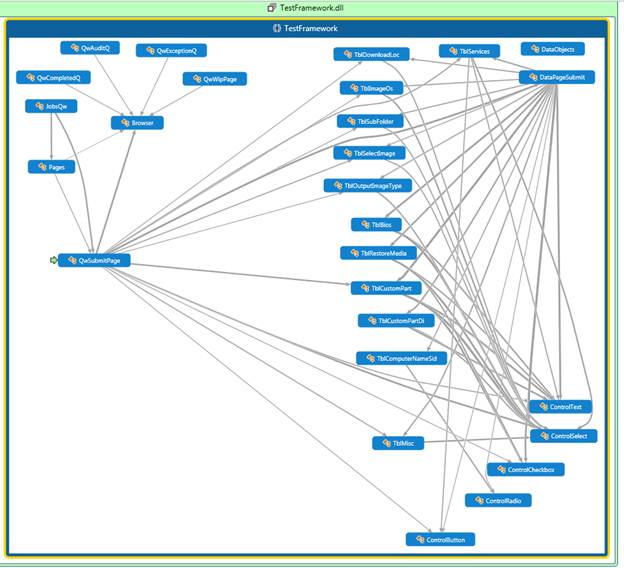
VS2012 Solution Explorer and Class View
|
|
|
Unit Test Example
[TestClass]
public class UnitTest3
{
private JobsQw Jobs = new JobsQw(); //Class for grouping Tables of Options with Values
[TestMethod]
public void SubmitQwJob()
{
DataPageSubmit.XmlFormDataInit();
DataPageSubmit.XmlJobDataInit();
Jobs.SelectJobType(); // Select Project SI and Service Type
Jobs.ImageValidation(); // Image validation job...
Browser.Quit(); // Quit the Browser and Page Server
}
}
Job Batching Interface
public class JobsQw
{
public void SelectJobType()
{
Pages.QwSubmitPage.Goto();
Pages.QwSubmitPage.IsAt();
Pages.QwSubmitPage.EnterSiNumber();
Pages.QwSubmitPage.SelectQwJob();
Pages.QwSubmitPage.ClickSiButton();
}
public void ImageValidation()
{
Pages.QwSubmitPage.DownloadLocation();
Pages.QwSubmitPage.ImageOperatingSystem();
Pages.QwSubmitPage.SelectSubfolder();
Pages.QwSubmitPage.SelectImage();
Pages.QwSubmitPage.OutputImageType();
Pages.QwSubmitPage.MultipleCustPartition();
Pages.QwSubmitPage.MiscFactoryPatch();
Pages.QwSubmitPage.MiscInstallDrivers();
}
}
Browser Interactions
public void MultipleCustPartition()
{
/* Util?Y/N LeaveUnallocated?Y/N
* UnitType?%/G/M Total
* 1: Size FileSys New?
* 2-7: Size FileSys New?
*/
// Util: Sel: Y,N
var selUtil = Browser.Driver.FindElement(By.Id(DataPageSubmit.CustomPart.UtilPartition.id));
var selElemUtil = new SelectElement(selUtil);
selElemUtil.SelectByValue(DataPageSubmit.CustomPart.UtilPartition.Option);
//LeaveUnallocated: Sel :Y,N
var selLeave = Browser.Driver.FindElement(By.Id(DataPageSubmit.CustomPart.LeaveUnallocated.id));
var selElemLeave = new SelectElement(selLeave);
selElemLeave.SelectByValue(DataPageSubmit.CustomPart.LeaveUnallocated.Option);
//Unit Type: Sel: Blank,%,M,G
var selUnit = Browser.Driver.FindElement(By.Id(DataPageSubmit.CustomPart.UnitType.id));
var selElemUnit = new SelectElement(selUnit);
selElemUnit.SelectByValue(DataPageSubmit.CustomPart.UnitType.Option);
//Part1 Size: Text
var txtElemP1Size = Browser.Driver.FindElement(By.Id(DataPageSubmit.CustomPart.CustPart1Size.id));
txtElemP1Size.SendKeys(DataPageSubmit.CustomPart.CustPart1Size.Option);
//Part1 FileSys: Sel: Blank, FAT16, FAT32, NTFS
var selFileSys = Browser.Driver.FindElement(By.Id(DataPageSubmit.CustomPart.CustPart1FileSystem.id));
var selElemFileSys = new SelectElement(selFileSys);
selElemFileSys.SelectByValue(DataPageSubmit.CustomPart.CustPart1FileSystem.Option);
//Part1 New? Checkbox: Y,N
var checkNew = Browser.Driver.FindElement(By.Id(DataPageSubmit.CustomPart.CustPart1New.id));
if ((!checkNew.Selected) && (Convert.ToBoolean(DataPageSubmit.CustomPart.CustPart1New.Option)))
{
checkNew.Click();
}
}
XML model of PET QuickWeb Submit Page
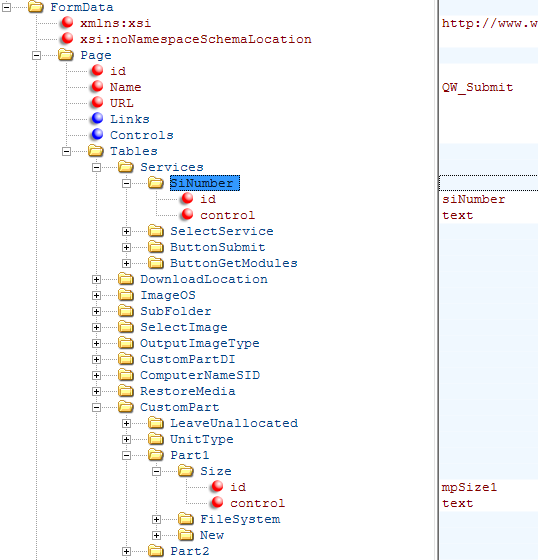
- Log in to post comments


