Web Server Setup: 06 - Maven
Maven Installation
Maven Download and Installation
Copy hudson.war to \xampp\Hudson Copy hudson.war to \xampp\tomcat\webapps\ tomcat will automatically unpack and implement the application
Use this to test the Hudson installation and to verify it can start successfully
set DEV_HOME=D:\Java set JAVA_HOME=%DEV_HOME%\java32\jdk6 set PATH=%JAVA_HOME%\bin;%PATH% java -jar hudson.war
Once Hudson is working on its own, add it to tomcat and create an environment variable for HUDSON_HOME
catalina.bat will seek and run setenv.bat if it exists.
Note: Had to change port# from 8080 to 8081 with VisualSVN running
\xampp\tomcat\conf\server.xml:
<Connector port="8081" protocol="HTTP/1.1"
connectionTimeout="20000"
redirectPort="8443" />
3) Configure Environment Variables
Tomcat is a Java application and does not use environment variables. The
variables are used by the Tomcat startup scripts. The scripts use the variables
to prepare the command that starts Tomcat.
(3.1) Set CATALINA_HOME (required) and CATALINA_BASE (optional)
The CATALINA_HOME and CATALINA_BASE environment variables are used to
Well, after going through the laborious act of setting up my development environments and webservers recently, I decided to go ahead and take the time to get the bulk of what is required to get everything going with minimal issues. The simplest of issuesMy setup approach was to get a simple web server going, throw all the normal offerings on top of it - including version control and bug tracking tools, and configure Eclipse, JRE, JDK and anything that is portable in nature to end up with a swiss army knife for development, organization and testing.
The Zircon theme has an odd link in the upper left corner when visiting as an 'Unauthenticated User'.
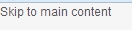
<root_dir>\themes\zircon\templates\html.html.twig
<a href="#main-content" class="visually-hidden focusable"> {{ 'Skip to main content'|t }} </a>
<!--a href="#main-content" class="visually-hidden focusable"> {{ 'Skip to main content'|t }} </a-->
<?php
// connect to handle a file
$file_handler = fopen("http://www.mysite.com/sitenotes.txt", "r");
/* to open a local file use this instead
$file_handler = fopen("data.txt", "r");
*/
// read the contents
$contents = fread($file_handler, filesize($file));
// close the file
fclose($file_handler);
// print the contents on your page
echo $contents;
?>
Copyright 2018· All rights reserved