- Once a Git Repo has been cloned
- Right-Click on the repo & select Import Projects....
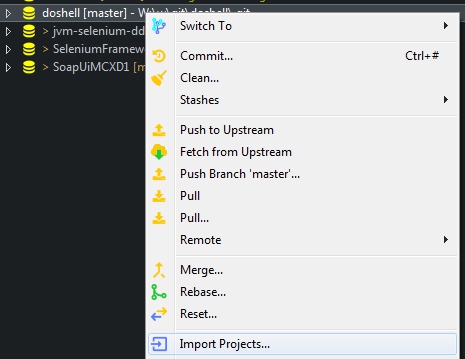
- Select the LOCAL repository to import
- Eclipse will NOT create a new folder under workspace with this method.
- Instead, Eclipse will simply create a '.project' folder in the git repo

- The git repo will now show up as a project in Eclipse IDE
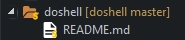
- Log in to post comments
