Create BitBucket Repo
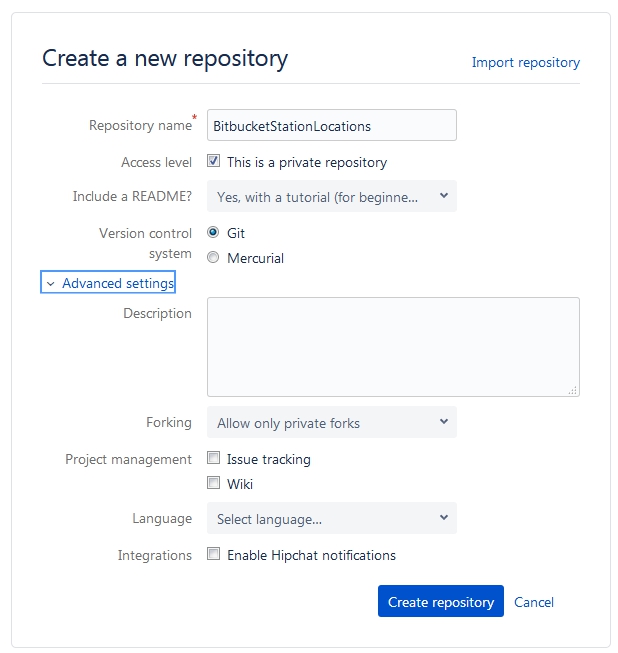
Repository View
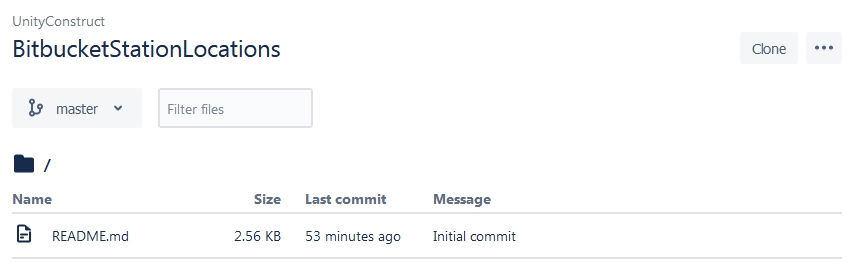
Clone Repo Button & Modal
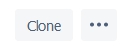
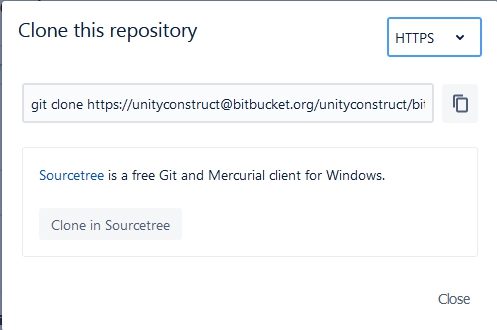
Create a batch file to simplify git operations.
I prefer to leave path settings alone & manage in environment settings in startup scripts
set path=%path%;C:\a\d\apps\git\bin W: cd W:\w\git cmd /K
Go to Git Repos folder
cd w:\w\git
git clone
W:\w\git>C:\a\d\apps\git\bin\git clone https://unityconstruct@bitbucket.org/unityconstruct/bitbucketstationlocations.git
Cloning into 'bitbucketstationlocations'...
fatal: HttpRequestException encountered.
An error occurred while sending the request.
Password for 'https://unityconstruct@bitbucket.org':
remote: Counting objects: 3, done.
remote: Compressing objects: 100% (2/2), done.
remote: Total 3 (delta 0), reused 0 (delta 0)
Unpacking objects: 100% (3/3), done.
W:\w\git>cd bitbucketstationlocations
W:\w\git\bitbucketstationlocations>dir
Volume in drive W is W[500
Volume Serial Number is 9821-D068
Directory of W:\w\git\bitbucketstationlocations
09/02/2018 12:43 AM <DIR> .
09/02/2018 12:43 AM <DIR> ..
09/02/2018 12:43 AM 2,666 README.md
1 File(s) 2,666 bytes
2 Dir(s) 335,946,764,288 bytes free
git clone NO HISTORY
git clone --depth 1
Create a text file in the repo
W:\w\git\bitbucketstationlocations>echo "Earth's Moon" >> locations.txt W:\w\git\bitbucketstationlocations>dir 09/02/2018 12:44 AM 17 locations.txt 09/02/2018 12:43 AM 2,666 README.md
git Status
W:\w\git\bitbucketstationlocations>git status
On branch master
Your branch is up to date with 'origin/master'.
Untracked files:
(use "git add <file>..." to include in what will be committed)
locations.txt
nothing added to commit but untracked files present (use "git add" to track)
git add
W:\w\git\bitbucketstationlocations>git add locations.txt
W:\w\git\bitbucketstationlocations>git status
On branch master
Your branch is up to date with 'origin/master'.
Changes to be committed:
(use "git reset HEAD <file>..." to unstage)
new file: locations.txt
git commit
W:\w\git\bitbucketstationlocations>git commit -m "Initial Commit" [master ab660e6] Initial Commit 1 file changed, 1 insertion(+) create mode 100644 locations.txt
git push origin master
W:\w\git\bitbucketstationlocations>git commit -m "Initial Commit" [master ab660e6] Initial Commit 1 file changed, 1 insertion(+) create mode 100644 locations.txt W:\w\git\bitbucketstationlocations>git push origin master fatal: HttpRequestException encountered. An error occurred while sending the request. Password for 'https://unityconstruct@bitbucket.org': Enumerating objects: 4, done. Counting objects: 100% (4/4), done. Delta compression using up to 8 threads. Compressing objects: 100% (2/2), done. Writing objects: 100% (3/3), 283 bytes | 283.00 KiB/s, done. Total 3 (delta 0), reused 0 (delta 0) To https://bitbucket.org/unityconstruct/bitbucketstationlocations.git eccbc4b..ab660e6 master -> master
git status
W:\w\git\bitbucketstationlocations>git status On branch master Your branch is up to date with 'origin/master'. nothing to commit, working tree clean
Add File to BitBucket Repo
<images>
git pull
W:\w\git\bitbucketstationlocations>git pull --all Fetching origin fatal: HttpRequestException encountered. An error occurred while sending the request. Password for 'https://unityconstruct@bitbucket.org': remote: Counting objects: 3, done. remote: Compressing objects: 100% (3/3), done. remote: Total 3 (delta 0), reused 0 (delta 0) Unpacking objects: 100% (3/3), done. From https://bitbucket.org/unityconstruct/bitbucketstationlocations ab660e6..b15c6bf master -> origin/master Updating ab660e6..b15c6bf Fast-forward stationlocations | 5 +++++ 1 file changed, 5 insertions(+) create mode 100644 stationlocations
Creating a Branch & Making a Change
W:\w\git\bitbucketstationlocations>git branch future-plans
Checkout the branch
W:\w\git\bitbucketstationlocations>git checkout future-plans Switched to branch 'future-plans'
Modify Locations.txt
Add
<p>
<b>Mars</b><br>
Recreation Department
</p>
git status
W:\w\git\bitbucketstationlocations>git status
On branch future-plans
Changes not staged for commit:
(use "git add <file>..." to update what will be committed)
(use "git checkout -- <file>..." to discard changes in working directory)
modified: locations.txt
no changes added to commit (use "git add" and/or "git commit -a")
W:\w\git\bitbucketstationlocations>git add stationlocations
git commit ( branch )
W:\w\git\bitbucketstationlocations>git commit -m "making a change in a branch" [future-plans 87f7b66] making a change in a branch 1 file changed, 7 insertions(+)
Fast-Forward Merge
When only the Branch has changed & Master has NOT changed, the fast-forward merge simply imports the branch histories & move the Master pointer to the branch.
git status
W:\w\git\bitbucketstationlocations>git status On branch future-plans nothing to commit, working tree clean
git checkout master
W:\w\git\bitbucketstationlocations>git checkout master Switched to branch 'master' Your branch is up to date with 'origin/master'.
get merge future-plans
W:\w\git\bitbucketstationlocations>git merge future-plans Updating b15c6bf..b92edb6 Fast-forward locations.txt | 2 +- stationlocations | 7 +++++++ 2 files changed, 8 insertions(+), 1 deletion(-)
Deleting A branch
git branch -d future-plans
W:\w\git\bitbucketstationlocations>git branch -d future-plans Deleted branch future-plans (was b92edb6).
git status
W:\w\git\bitbucketstationlocations>git status On branch master Your branch is ahead of 'origin/master' by 2 commits. (use "git push" to publish your local commits) nothing to commit, working tree clean
git push origin master
W:\w\git\bitbucketstationlocations>git push origin master fatal: HttpRequestException encountered. An error occurred while sending the request. Password for 'https://unityconstruct@bitbucket.org': Enumerating objects: 5, done. Counting objects: 100% (5/5), done. Delta compression using up to 8 threads. Compressing objects: 100% (2/2), done. Writing objects: 100% (3/3), 314 bytes | 314.00 KiB/s, done. Total 3 (delta 0), reused 0 (delta 0) To https://bitbucket.org/unityconstruct/bitbucketstationlocations.git b15c6bf..b92edb6 master -> master
BitBucket Results
<Images>
- Log in to post comments
Tags
